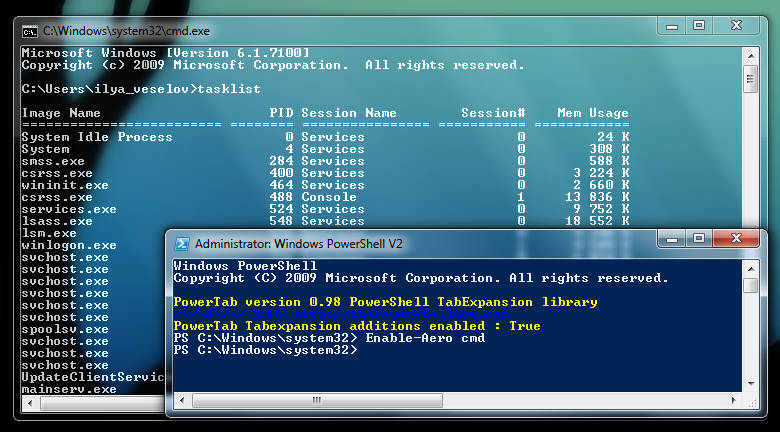PowerShell Commands for System Administration
PowerShell has become an essential tool for system administrators, allowing for task automation and efficiency in daily operations. Below, I’ve curated a comprehensive list of PowerShell commands frequently used in administrative tasks, along with a detailed description of each one. Whether you’re a DevOps specialist or a project manager, understanding these commands will empower you to manage systems effectively and drive quality through automation.
PowerShell Commands Library
| Command | Alias/Alternative Names | Description | Type |
|---|---|---|---|
| Get-ChildItem | dir, gci, ls | Retrieves files and folders in a file system drive. | Cmdlet |
| Invoke-Command | icm | Executes commands on local and remote computers. | Cmdlet |
| Import-Module | ipmo | Loads modules into the current session. | Cmdlet |
| Export-Csv | epcsv | Converts objects into CSV format and saves them to a file. | Cmdlet |
| Write-Host | Outputs customized messages to the console. | Cmdlet | |
| Get-WmiObject | gwmi | Retrieves WMI class instances or information about available classes. | Cmdlet |
| Get-Content | cat, gc, type | Fetches the content of a file. | Cmdlet |
| Get-Date | Returns the current date and time. | Cmdlet | |
| Invoke-WebRequest | curl, iwr, wget | Retrieves content from a web page. | Cmdlet |
| Start-Process | saps, start | Initiates one or more processes on the local machine. | Cmdlet |
| Copy-Item | copy, cp, cpi | Copies an item from one location to another. | Cmdlet |
| Set-ExecutionPolicy | Sets the PowerShell script execution policy for the user session. | Cmdlet | |
| Out-File | Directs output to a file. | Cmdlet | |
| Where-Object | ?, where | Selects objects from a collection based on property values. | Cmdlet |
| Import-Csv | ipcsv | Converts CSV data into table-like custom objects. | Cmdlet |
| Send-MailMessage | Sends an email. | Cmdlet | |
| New-Object | Instantiates a .NET Framework or COM object. | Cmdlet | |
| Select-String | sls | Searches for text in files and strings. | Cmdlet |
| Remove-Item | del, erase, rd, ri, rm, rmdir | Deletes files and directories. | Cmdlet |
| Select-Object | select | Chooses objects or object properties. | Cmdlet |
| Test-Path | Checks if a path exists. | Cmdlet | |
| Invoke-RestMethod | irm | Sends HTTP/HTTPS requests to RESTful web services. | Cmdlet |
| Install-Package | Installs software packages. | Cmdlet | |
| ForEach-Object | %, foreach | Performs actions on each item in a collection. | Cmdlet |
| Write-Output | echo, write | Sends objects to the pipeline or displays them in the console. | Cmdlet |
| Get-Process | gps, ps | Lists processes running on local or remote machines. | Cmdlet |
| Get-Service | gsv | Retrieves services from a local or remote computer. | Cmdlet |
| Format-Table | ft | Presents output as a table. | Cmdlet |
| Test-Connection | Sends ICMP echo requests (“ping”) to a computer. | Cmdlet | |
| New-Item | ni | Creates a new item (file, folder, etc.). | Cmdlet |
| Get-EventLog | Fetches events from the event log. | Cmdlet | |
| Get-WinEvent | Gathers events from event logs and tracing logs. | Cmdlet |
These commands are instrumental in achieving system tasks in a versatile and agile manner, proving especially useful within the DevOps paradigm. Using these PowerShell commands, project managers and DevOps specialists can greatly enhance system automation, reduce human error, and improve the overall quality of system administration tasks.
Mastering these commands not only makes systems administration more efficient but also supports agile methodologies by enabling rapid changes, facilitating easy monitoring, and providing extensive scripting capabilities that are adaptable to various operational needs. Through automation and scripting, teams can continuously improve quality and reliability while fostering an environment conducive to constant learning and development.
These commands form the foundation of efficient scripting and automation, essential for any DevOps professional or project manager focused on quality and adaptability.