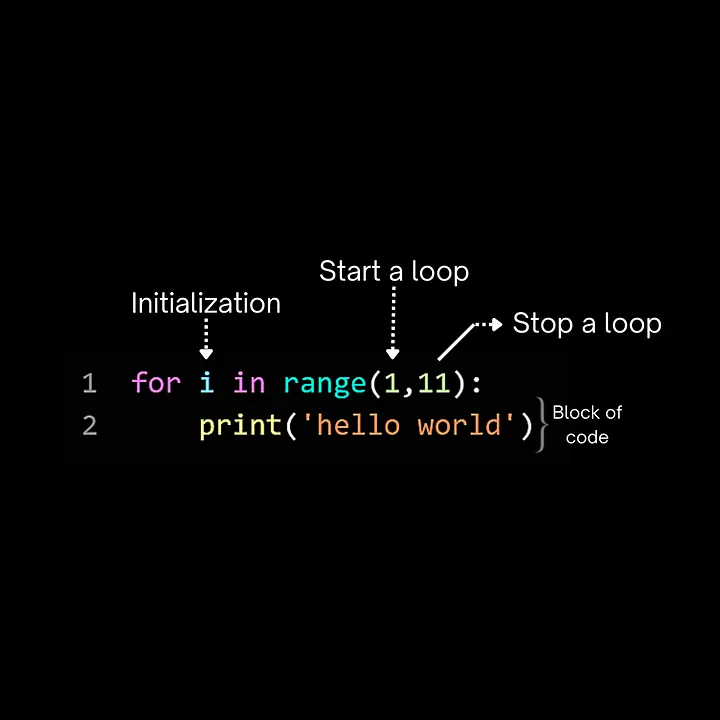Loops in Python - While, For, Range, and Control Statements
In this post, we’ll explore loops in Python, focusing on while and for loops, the range() function, and control statements (break and continue). You’ll learn how to use loops to repeat code efficiently, and how to control these loops to suit your needs.
The while Loop in Python
The while loop allows you to execute a block of code repeatedly as long as a given condition is true. This type of loop is useful when you don’t know beforehand how many times you’ll need to repeat the code.
Basic Example
1
2
3
4
counter = 5
while counter > 0:
print(f"The carousel keeps spinning. Turns remaining: {counter}")
counter -= 1
In this example, the while loop continues to execute until the counter reaches zero. Each iteration decreases the value of counter by one, and prints a message showing the number of turns left.
Using while with else
Python also allows you to use an else clause with a while loop. The else block executes after the while loop finishes, as long as it is not terminated by a break statement.
1
2
3
4
5
6
counter = 5
while counter > 0:
print(f"The carousel keeps spinning. Turns remaining: {counter}")
counter -= 1
else:
print("The carousel has stopped.")
Here, when counter reaches zero, the loop stops and the else statement is executed, printing a final message.
Beware of Infinite Loops
Always make sure to avoid infinite loops. If the condition of a while loop never becomes false, the loop will continue indefinitely.
1
2
while True:
print("The carousel never stops!")
The above loop will run forever unless you add a break condition.
The for Loop in Python
The for loop in Python is used to iterate over a sequence such as a list, tuple, dictionary, set, or string. It allows you to repeat a block of code a specific number of times or over each element in a collection.
Iterating Over Lists and Tuples
1
2
3
4
5
6
7
8
list_items = ['One', 'Two', 'Three', 'Four']
tuple_items = ('One', 'Two', 'Three', 'Four')
for item in list_items:
print(item) # Prints each element in the list
for element in tuple_items:
print(element) # Prints each element in the tuple
In this code, for item in list_items: iterates over each item in list_items, and similarly for the tuple. The loop prints each item one by one.
The for loop is powerful for handling repetitive tasks involving sequences.
The range() Function in Python
The range() function generates a sequence of numbers, which is often used with for loops to specify how many times to repeat the loop.
Examples Using range()
1
2
3
# Loop from 1 to 10
for i in range(1, 11):
print(i)
In this example, range(1, 11) generates numbers from 1 to 10. The for loop iterates over each of these numbers.
1
2
3
# Loop from 1 to 10, stepping by 2
for i in range(1, 11, 2):
print(i)
Here, range(1, 11, 2) generates numbers from 1 to 10 with a step of 2, meaning it prints only odd numbers.
1
2
3
# Loop in reverse from 10 to 1
for i in range(10, 0, -1):
print(i)
This code uses range(10, 0, -1) to create a descending sequence from 10 to 1.
The range() function is highly flexible and allows you to control your loop iteration effectively.
Control Statements: break and continue 🚦
Python provides control statements that can alter the flow of loops: break and continue.
The break Statement
The break statement immediately exits the loop, even if the loop condition is still true.
1
2
3
4
for i in range(10):
if i == 5:
break # Exit the loop when i is 5
print(i)
In this code, the loop terminates when i reaches 5.
The continue Statement
The continue statement skips the rest of the current iteration and moves to the next iteration of the loop.
1
2
3
4
for i in range(5):
if i == 3:
continue # Skip printing when i is 3
print(i)
Here, when i is 3, the continue statement is executed, and the loop immediately moves to the next iteration, skipping the print(i) statement for i = 3.
Practice Exercises
To further solidify your understanding of loops in Python, try the following exercises:
Exercise 1: Multiplication Table
Create a program that takes a user input number and prints the multiplication table for that number.
Exercise 2: Age Calculator
Write a program that asks for the user’s birth year and calculates how old they are.
Exercise 3: Number Ranges
Write a program that prints numbers from 1 to 10, then asks the user to input two numbers and displays all the numbers in that range.
Exercise 4: Odd Number Range
Ask the user to input two numbers and display all the odd numbers between those two values.
More Information
Loops are essential for automating repetitive tasks and iterating over collections of data in Python. Learning how to use while, for, and the control statements effectively will significantly enhance your ability to write efficient code.
For more in-depth learning, consider checking out:
Next Steps: In the next post, we will explore Conditional Statements, focusing on how to write reusable blocks of code. Keep practicing, and happy coding!