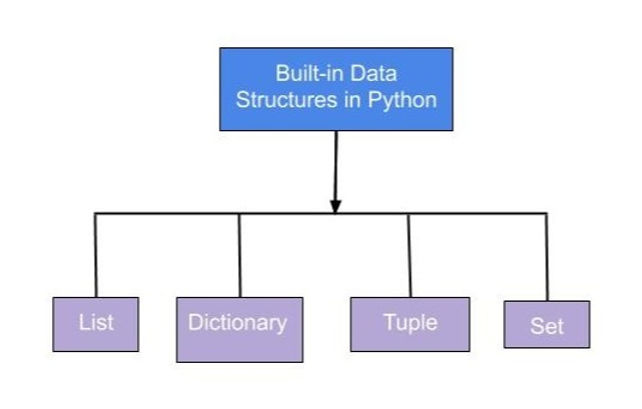Data Structures in Python - Lists, Tuples, Dictionaries, and Sets
In this post, we explore the fundamental data structures in Python: lists, tuples, dictionaries, and sets. You’ll learn how each of these data structures works, their use cases, and see examples of common operations that can be performed with them.
Lists in Python
A list in Python is a versatile data structure that can contain multiple elements of different types, such as integers, strings, or other objects. Lists are mutable, meaning you can change their elements after they have been created. You can add, remove, and modify list elements easily.
Here are some common operations you can perform on a list:
1
2
3
4
5
6
7
8
9
10
11
12
13
14
15
16
17
18
19
20
21
22
23
24
25
26
# Creating a list
my_list = ['Python', 420, 'John', 220, 110, 'Doe']
# Accessing elements
print(my_list[2]) # Output: John
# Slicing a list
print(my_list[1:4]) # Output: [420, 'John', 220]
# Negative indexing
print(my_list[-1]) # Output: Doe
# Adding elements
my_list.append('New Element') # Adds a new element to the end
print(my_list)
# Inserting elements
my_list.insert(2, 'Inserted Element') # Adds an element at position 2
# Removing elements
my_list.pop() # Removes the last element
my_list.remove(220) # Removes the first occurrence of the value 220
# Reversing the list
my_list.reverse()
print(my_list) # Output: The list in reversed order
Lists are highly flexible and are used in various applications, ranging from storing data collections to handling sequences that require frequent updates.
Tuples in Python
A tuple is similar to a list, but it is immutable. Once a tuple is created, you cannot change its elements or its size. Tuples are useful when you need to group related data that should not be modified.
Here are some basic operations with tuples:
1
2
3
4
5
6
7
8
9
10
11
12
# Creating a tuple
tuple_example = ('Python', 420, 'John', 220)
# Accessing elements
print(tuple_example[2]) # Output: John
# Slicing a tuple
print(tuple_example[1:3]) # Output: (420, 'John')
# Concatenating tuples
tuple_concatenated = tuple_example + ('Doe',)
print(tuple_concatenated) # Output: ('Python', 420, 'John', 220, 'Doe')
Tuples are commonly used when you need to ensure that a sequence of values remains unchanged throughout the program, such as coordinates or days of the week.
Dictionaries in Python
A dictionary is a mutable data structure that stores pairs of keys and values. Each key in a dictionary must be unique, while the values can be of any data type.
Here are some common operations with dictionaries:
1
2
3
4
5
6
7
8
9
10
11
12
13
14
15
# Creating a dictionary
dict_example = {'username': 'agfare', 'password': 123456}
# Accessing values
print(dict_example['username']) # Output: agfare
# Modifying values
dict_example['username'] = 'john_doe'
# Adding new key-value pairs
dict_example['email'] = 'john.doe@example.com'
# Removing key-value pairs
del dict_example['password']
print(dict_example) # Output: {'username': 'john_doe', 'email': 'john.doe@example.com'}
Dictionaries are particularly useful when you need to quickly retrieve values based on a unique key, making them ideal for storing data like user profiles or configurations.
Sets in Python
A set is an unordered collection of unique elements. Sets are mainly used for membership testing (checking if an element is in a set) and for removing duplicate values from collections.
Here are some common operations with sets:
1
2
3
4
5
6
7
8
9
10
11
12
13
# Creating a set
set_example = {1, 2, 3, 4, 5}
# Adding elements
set_example.add(6)
# Removing elements
set_example.remove(3)
# Set operations
another_set = {4, 5, 6, 7}
print(set_example.union(another_set)) # Output: {1, 2, 4, 5, 6, 7}
print(set_example.intersection(another_set)) # Output: {4, 5, 6}
Sets are useful in situations where you need to ensure uniqueness or perform mathematical set operations like union, intersection, or difference.
Practice Exercises
Here are some exercises to help you practice working with these data structures:
Exercise 1: List Operations
- Given the list
nums = [50, 60, 70, 80, 90, 100]:- Append the number
110to the list. - Insert
55at position 1. - Remove
80from the list. - Print the list in reverse order.
- Append the number
Exercise 2: Tuple Elements
- Given the tuple
person = ('John', 'Doe', 30, 'Programmer'), print each element on a separate line.
Exercise 3: Dictionary Modifications
- Given the dictionary
student = {'name': 'John', 'age': 20, 'courses': ['Math', 'CompSci']}:- Update
ageto21. - Add a new key-value pair for
grade:'Junior'. - Remove
Mathfrom the list of courses.
- Update
Exercise 4: Set Operations
- Given the set
fruits = {'apple', 'banana', 'cherry'}:- Add
'orange'to the set. - Remove
'banana'. - Check if
'apple'is still in the set. - Print all elements.
- Add
More Information
Understanding data structures is a fundamental part of programming, as they allow you to organize and manage your data effectively. Each data structure has its strengths and is suited for different tasks, so learning when and how to use them is key to becoming a proficient Python programmer.
For further reading, explore:
Next Steps: In the next post, we’ll explore Functions in Python, where you’ll learn how to automate repetitive tasks using for and while loops. Keep practicing and happy coding!